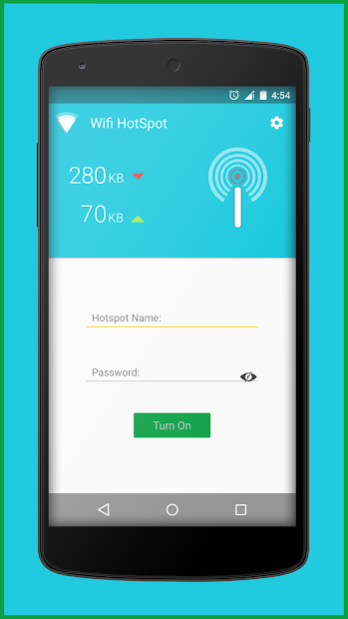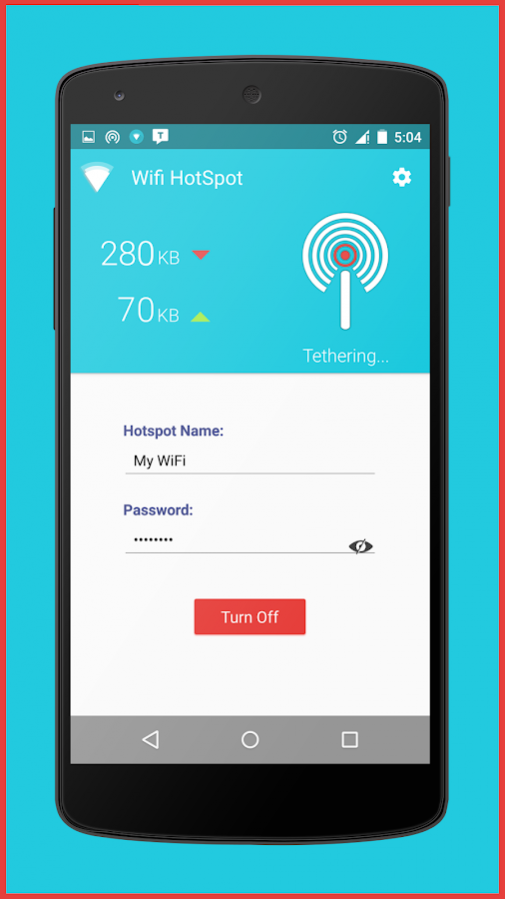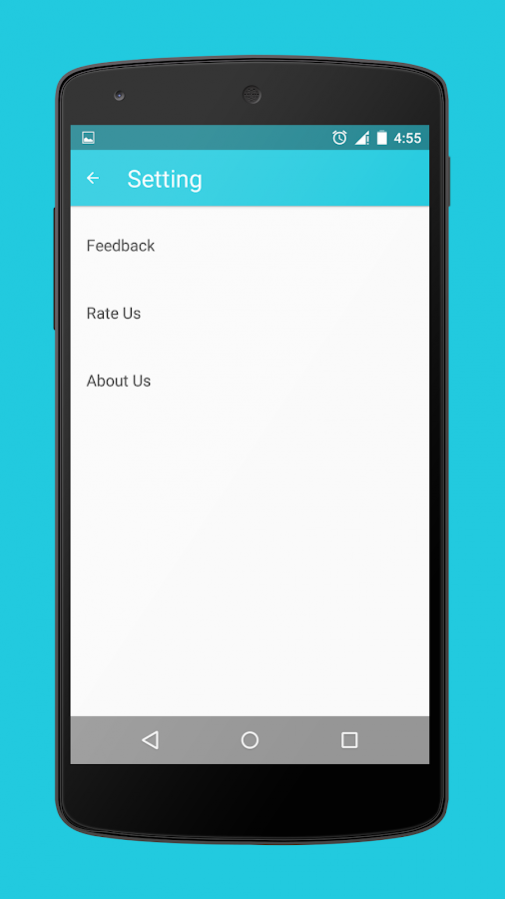Portable Hotspot - Wifi Tether 2.1.7
Free Version
Publisher Description
Portable Hotspot - WiFi Tether is the best Wi-Fi proxy for Surfing the web by tapping the Hotspot only once. Now you can enjoy the free Wi-Fi hotspot app without any setting. The app is purely designed for the user to enjoy the free Wi-Fi hotspot. To access another Wi-Fi networks with the users permission or the networks which are not secured with any password. Portable Hotspot Wi-Fi Tether is there for need and internet browsing requirements.
You can change the phone's Wi-Fi network name and secure its Wi-Fi network when it is acting as a portable Wi-Fi hotspot. Turn your Android device into free Wi-Fi hotspot that is portable as well, This App is very simple and easy to use. Connect your phone's Wi-Fi to your network, make it Portable Wi-Fi hotspot and share mobile 3G or 4G internet data.
Key Features
ON/OFF BUTTON
✔ 1 tap solution to turn on free Wi-Fi hotspots without any settings.
✔ N setting is required to set up Wi-Fi hotspot.
Wi-Fi DEVICES
✔ Run free mobile data now on all Galaxy devices and enjoy the Wi-Fi hotspot.
✔ Share your Wi-Fi network with other devices which are Wi-Fi enable into portable hotspot.
DATA SECURITY AND MONITORING
✔ Complete mobile security of in App data traffic monitoring.
✔ Data of your mobile phone will remain protected it has ha key feature to secure your important data on mobile.
IMPROVE YOUR NETWORK SPEED BY REMOVING BACKGROUND APPS
✔ This app has a feature to speed YOUR NETWORK to make your browsing fast.
SPEED UP YOUR PHONE FOR GAMES AND VIDEOS
✔ Wi-Fi tether can maximize your internet speed by managing your data usage
OTHER FEATURES
✔ Tether link your Galaxy devices, laptop, tablet & other phones string in one network.
✔ Allows you to customize your network thru set name and password feature as your own choice.
This free network tethering app protected with Wi-Fi password. Makes your file sharing experience secure and efficient.
No root no data plan required!
WHATS NEW!!!!
✔ Material design UI with latest tethering features
✔ Wi-Fi Password protection for secure network communication
✔ Monitor data traffic transitory through contiguous stats
✔ Customized Wi-Fi configuration via set Name and Password
✔ Instantly get connected with as many devices as you want
✔ Share and access data just in one touch
✔ Feedback section added
HOW TO USE ???
launch app > toggle button on > go free wifi tethering
Want More?
VISIT US AT: http://www.muddyapps.com/
Follow Us On twitter:https://twitter.com/Muddy_Apps_Inc
About Portable Hotspot - Wifi Tether
Portable Hotspot - Wifi Tether is a free app for Android published in the System Maintenance list of apps, part of System Utilities.
The company that develops Portable Hotspot - Wifi Tether is The App Rain. The latest version released by its developer is 2.1.7. This app was rated by 9 users of our site and has an average rating of 4.6.
To install Portable Hotspot - Wifi Tether on your Android device, just click the green Continue To App button above to start the installation process. The app is listed on our website since 2017-05-04 and was downloaded 117 times. We have already checked if the download link is safe, however for your own protection we recommend that you scan the downloaded app with your antivirus. Your antivirus may detect the Portable Hotspot - Wifi Tether as malware as malware if the download link to com.muddyapps.hotspot.wifi is broken.
How to install Portable Hotspot - Wifi Tether on your Android device:
- Click on the Continue To App button on our website. This will redirect you to Google Play.
- Once the Portable Hotspot - Wifi Tether is shown in the Google Play listing of your Android device, you can start its download and installation. Tap on the Install button located below the search bar and to the right of the app icon.
- A pop-up window with the permissions required by Portable Hotspot - Wifi Tether will be shown. Click on Accept to continue the process.
- Portable Hotspot - Wifi Tether will be downloaded onto your device, displaying a progress. Once the download completes, the installation will start and you'll get a notification after the installation is finished.